Whether you want to type Short or Long sentences onto the active application, the Auto Mouse can be really handy. The Macro Script created using Auto Mouse can have all sort of input to a Windows Computer including Mouse Clicking, Automatic Typing and even reading and typing from a text file.
This Automatic Typing Video Tutorial of Auto Mouse displays how to type using the script. First the video adds a single sentence to auto type and then the video sets the repeat count of script as 10. This tutorial also sets up a global system wide Keyboard Shortcut to start the automatic typing when focus is on some other application instead of Auto Mouse. In case you would like to know other ways in which you can start execution of a Macro Script created by this Auto Mouse Software, do visit the 2 Minute Video Tutorial page which can be really handy to get started with Auto Mouse.
This Auto Typing feature requires atleast .NET 2.0 to be installed on your Windows Computer. There is no limit on the count of characters a sentence can have. You can even automate typing of Non English sentences like words in French, German or any other Language. You can even utilise this Automatic Typing feature to convert text to voice and speak those words when the macro script is executed.
Watch Automatic Typing Video Tutorial in your own Video Player which supports playback of .mp4 files.
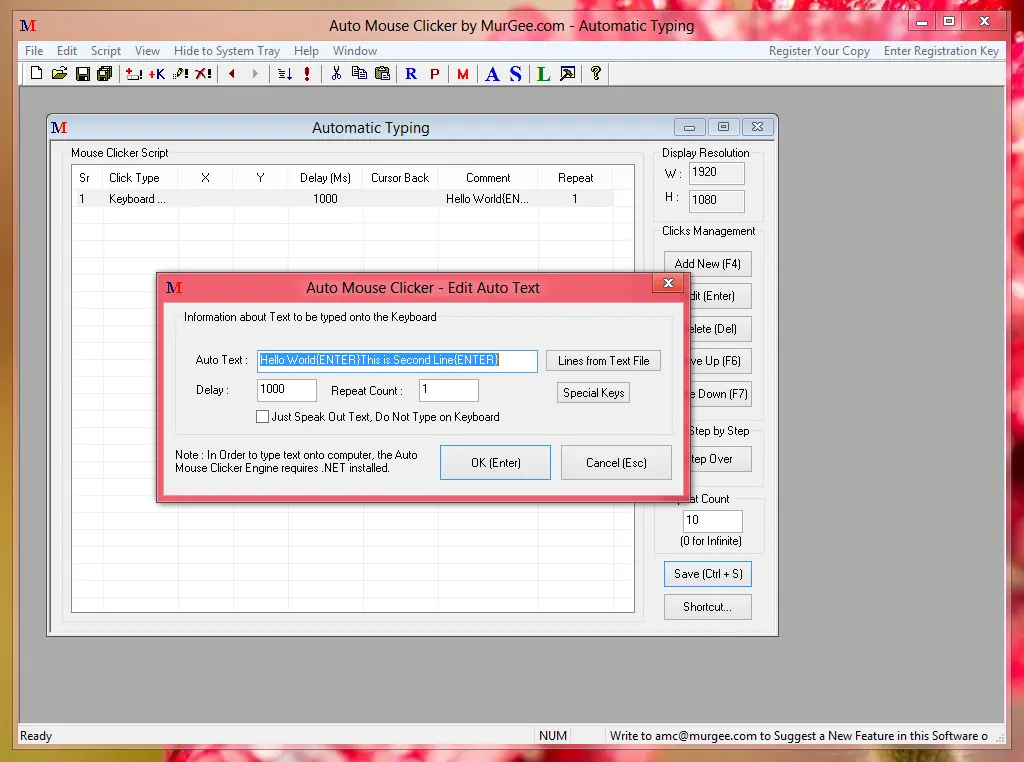
AutoMouse.info Or Navigate to the Screenshots page to view more Screenshots and features of the Keyboard & Mouse Automation Software.