This Video Tutorial displays how you can use the Mouse Click Recorder Feature to record Left Mouse Click. The Recorded Mouse Clicks can be edited using Auto Mouse Editor. The Mouse Recorder allows you to to capture screenshot of window on which mouse click(s) are made. The Preview Window can be used to display the screenshot of the window on which actual mouse click was done.
Watch Mouse Click Recording feature of the Auto Mouse Software in your own Video Player. The Recorder can record left mouse click and can capture screenshots of the window(s) on which Mouse Clicks are made. Once the Mouse Click Recorder is done with recording, you can edit the recorded Mouse Clicks as displayed in this Video Tutorial.
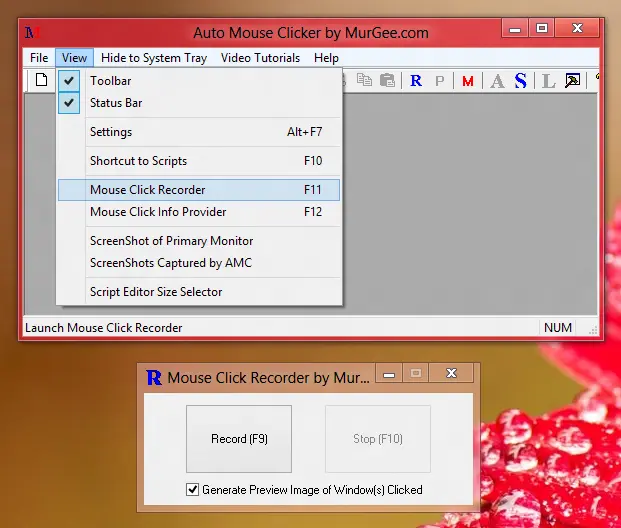
AutoMouse.info Or Navigate to the Screenshots page to view more Screenshots and features of the Keyboard & Mouse Automation Software.